


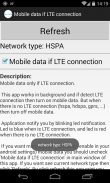
Mobile data if LTE connection

คำอธิบายของMobile data if LTE connection
Mobile data only if LTE connection.\n\n
NOTE: in system settings in notifications you can turn off led notification by disable "show notifications".
This app works in background and if detect LTE connection then turn on mobile data. But when there is no LTE connection (hspa, hdspa, gprs, ...) then turn off mobile data.
\n\n
Application notify you by blinking led notification. Led is blue when is LTE connection, and led is red when there is no LTE connection.
\n\n
If you want manualy set (disable on enable in your android settings) mobile data you should uncheck 'Mobile data if LTE connection' in main window of this app. If you want see current network type then click \Refresh\
By click refresh this app print you one of these networks: 1xRTT, CDMA, EDGE, eHRPD, EVDO rev. 0, EVDO rev. A, EVDO rev. B, GPRS, HSDPA, HSPA, HSPA, HSUPA, iDen, LTE, UMTS or Unknown.
\n\n
Application check network type in every 3 seconds.
Notification led light for 300ms and then brake for 3 seconds.
</div> <div jsname="WJz9Hc" style="display:none">ข้อมูลมือถือเท่านั้นหากการเชื่อมต่อ LTE. \ n \ n
หมายเหตุ: ในการตั้งค่าระบบการแจ้งเตือนที่คุณสามารถปิดการแจ้งนำโดยปิดการใช้งาน "แสดงการแจ้งเตือน"
app นี้ทำงานในพื้นหลังและหากตรวจสอบการเชื่อมต่อ LTE แล้วเปิดข้อมูลมือถือ แต่เมื่อมีการเชื่อมต่อ LTE ไม่มี (HSPA, HDSPA, GPRS, ... ) แล้วปิดข้อมูลมือถือ
\ n \ n
แอพลิเคชันแจ้งให้คุณทราบโดยกระพริบแจ้งเตือนนำ Led เป็นสีฟ้าเมื่อมีการเชื่อมต่อ LTE และ LED เป็นสีแดงเมื่อมีการเชื่อมต่อ LTE ไม่มี
\ n \ n
หากคุณต้องการชุด manualy (ปิดใช้งานในการเปิดใช้งานในการตั้งค่าหุ่นยนต์ของคุณ) ข้อมูลบนมือถือที่คุณควรยกเลิกการเลือก 'ข้อมูลมือถือหากการเชื่อมต่อ LTE ในหน้าต่างหลักของ app นี้ หากคุณต้องการดูชนิดเครือข่ายในปัจจุบันแล้วคลิก \ รีเฟรช \
โดยคลิกรีเฟรชพิมพ์ app นี้คุณหนึ่งในเครือข่ายเหล่านี้: 1xRTT, CDMA, EDGE, eHRPD, รอบ EVDO 0, รอบ EVDO , รอบ EVDO B, GPRS, HSDPA, HSPA, HSPA, HSUPA, iDen, LTE UMTS หรือไม่ระบุ
\ n \ n
การประยุกต์ใช้การตรวจสอบชนิดของเครือข่ายในทุกๆ 3 วินาที
ประกาศนำแสงสำหรับ 300ms แล้วเบรก 3 วินาที</div> <div class="show-more-end">




























